

Month: September 2014
Welcome to the Busybird blog, where you can find helpful articles, updates, industry news and more. Make sure you stay up to date by signing up to our newsletter below.
P17 Issue 11 Reflections – Vanessa Page, Beverley Lello and David Goodwin
September 30, 2014 It’s still a little while before Issue 11 is released and available. So in the meantime, until November 19 we can do two things:
It’s still a little while before Issue 11 is released and available. So in the meantime, until November 19 we can do two things:
1) Shamelessly plug back issues available online here. Some editions are currently out of stock but the most recent issues are still readily available.
2) Promote/tease the upcoming issue.
Let’s devote a little time to that second point. Many of the P17 contributors for 2014 have kindly provided some insight into their submissions and what went into the work that you’ll be reading come mid-November. We’ll publish these reflections in a steady stream between now and the Issue 11 launch. Be sure to check them out in anticipation of the new issue – and many of these authors have an online presence so be sure to look them up.
Without further adieu, the first three reflections from the P17 #11 alumni. More reflections will follow in the coming weeks.
* * *
Vanessa Page on ‘Bellarine machines’
In ‘Bellarine machines’ the timeless imagery of a beachside caravan park is designed to draw the reader into the space – that safe haven or escape bubble we exist in on holiday. The title is drawn from the Bellarine Peninsula in Victoria, where I experienced a number of caravan park holidays as a child. This kind of holiday escape is an experience that’s familiar to most readers and this poem uses observation and descriptive layering to create that sense of familiarity. I think a lot of the things that truly define us are exposed in these scenarios; when layers are scraped away, life is simpler and there’s more time for reflection. This is a gentle poem that immerses the reader in that space and those ideas.
Vanessa Page is a Brisbane poet. She has published two collections of poetry: Feeding Paper Tigers (ALS Press) and Confessional Box (Walleah Press). She was the winner of the 2013 Anne Elder Award and has twice been named runner-up in the Arts Queensland Thomas Shapcott Prize.
* * *
Beverley Lello on ‘Protest’
I was involved in the Vietnam Moratoriums in the early 70s and remember clearly the conflict which often arose in families between the older and younger generations. I’ve always wanted to explore that time in a story but ‘Protest’ only came to life for me when I was able to put it in a modern context. Seeing televised news reports of more current demonstrations gave me a way of connecting my protagonist, Susan, with those earlier demonstrations of the early seventies.
Protest marches are also a means people have of speaking out about an issue when the normal channels of communication fail. In my story conflict occurs between the mother and daughter over the daughter’s sexuality but it’s really about the failure of two adults from different generations to communicate and speak openly. This echoes an earlier mother/daughter conflict in the protagonist’s life.
I like writing stories about family relationships because they are so complex and conflict often involves other family members. In this case the husband/father is caught in the middle but it’s his steadfastness – and love for his women – that has the power to provide a solution.
Inspiration for stories usually comes from my own life: travel, observations of the natural world and watching how people interact. Also, many years of reading for pleasure.
Beverley Lello is a writer living in north-east Victoria. Her short stories have been published in Country Style Magazine, page seventeen, fourW (23 and 24), Award Winning Australian Writing (2012, 2013 and 2014) and several anthologies. Beverley has also received a number of awards for her short fiction.
* * *
David Goodwin on ‘Hurling truth’
The star of this poem exists – or, at least, he did three months ago – spewing out surprisingly eloquent brimstone at the cold Melbourne night. My small group was armed only with souvlaki and the beginnings of a hangover as we were beset.
He brought to mind Nick Nolte’s infamous mug shot: straggly swords of hair pointing down in diagonals and parallel universes sloshing in his irises – along with all the typecast hobos trudging around South Central from the terrible movies of my youth – food scraps clinging to impressive beards and sandwich-board screeds commanding repentance before the approaching Big Dance.
But this man possessed considerable élan. We watched him for twenty minutes as we scoffed down our lamb and his material was always fresh, rhapsodic, freestyled, almost as if he understood the demographics of his target market – many passing with addled, arts-and-craft store-eyes of their own, several of them twisting and jerking around him in an impromptu rave as street sweepers hissed at approaching morning.
David Goodwin is a young Melbourne poet and writer currently seeking publication for his memoir detailing six chaotic years working nights in petrol stations. He enjoys psychedelic trance, semicolons and several indicator lights blinking in unison.
Writing a Cover Letter
September 25, 2014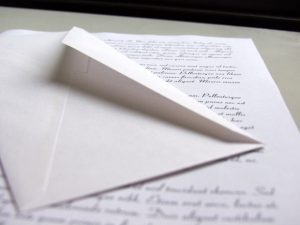 Cover letters – eventually, we all have to write them if we’re to submit to a publisher or an agent.
Cover letters – eventually, we all have to write them if we’re to submit to a publisher or an agent.
But is there a trick? A good cover letter shows professionalism, eloquence, and the ability to sell yourself and your book in a limited space.
So, firstly, how long should a cover letter be? One page. That’s it. Don’t spend pages rambling about how great your book is, how great you are, and/or how you’ve been published in 921 other journals – at most, that’s just going to show you babble, and if a publisher or an agent think that of you, they’re going to carry that preconception in when they read your submission.
Open with a paragraph that surmises your story. When we looked at Writing a Synopsis back in May, we used The Hobbit as a template for our examples. So let’s do that here also.
- Bilbo Baggins is a Hobbit who is happy to live his quiet, peaceful, and dull life in Hobbiton. He has no time for adventures, but when the Wizard Gandalf visits him, and introduces him to Thorin Oakenshield, the King of the Dwarves, and a party of twelve other dwarves, Bilbo is thrown headlong into an adventure to rescue Dwarven treasure and liberate the ancestral Dwarven homeland from the terrible dragon Smaug.
Obviously, we’re working in broad strokes. We can’t summarise every detail of the story in a single paragraph. What we want is just an overview, and – in this case – an introduction to the protagonist, and possibly a couple of the supporting characters, as well as the plot. But we get the gist: Bilbo, a Wizard, the Dwarf King, a quest, Dragon, treasure, and freeing the homelands. That’s the story in a nutshell.
What we need to do next is summarise the book as a product:
- more and more publishers are accepting email submissions. If so, you’re just going to be copying and pasting your cover letter into an email, so an extra line will be negligible. Keep in mind that an email doesn’t give you carte blanche to ramble just because there are no visible page breaks. Stick to the one-page template.
- change the font. If you’re using a big font, like Palatino Linotype or Georgia, change to a smaller Serif font, like Times New Roman, or Garamond. One page of Palatino Linotype translates to about three/quarters of a page in Times New Roman.
Here’s a basic comparison – the same sentence in different fonts:
- The quick brown fox jumped over the lazy dogs. (Palatino Linotype)
The quick brown fox jumped over the lazy dogs. (Georgia)
The quick brown fox jumped over the lazy dogs. (Times New Roman)
The quick brown fox jumped over the lazy dogs. (Garamond) - drop the font down .5 in size. Yes, you can do that in Word. The standard size is 12. But you can type in 11.5.
- tweak the margins. Unless you’ve set your margins to something uniform (e.g. 3cm all around), by default Word has them at 2.54cm top and bottom, and 3.17cm left and right. All you have to do is shave those margins a fraction, and often it gives you enough room for your entire cover letter to fit.
- tweak the line spacing. If you highlight the text, click Format, then click Paragraph; a window will come up. Underneath the Line Spacing heading, will be your line spacing. To the right will be a window, and above it the word At. You can change 1.5 line spacing to 1.4 line spacing by typing it in here – a tiny adjustment, but over the course of the page it adds up.
- Name: whilst self-explanatory, it’s worth prefacing the names of all your Styles with an ‘x’, e.g. ‘xpara’, ‘xtitle’, ‘xchaptertitle’. This means that when they’re sorted alphabetically (as Word will do), that they’re all clumped together, and won’t get lost amongst Word‘s default styles.
- Style Based On: if one of your Styles contains characteristics of another Style, choose that Style here. This might be useful if two Styles are similar but for one thing, e.g. ‘xpara’ might be for your indented paragraphs, ‘xflush’ for paragraphs that are aligned flush left (which traditionally open chapters or resumptions from section breaks). If you were defining ‘xflush’, choose that it’s based on ‘xpara’, and just remove the indentations. Everything else is otherwise the same.
- Style for Following Paragraph: this option is not to be undervalued, because it makes writing so easy. If you’re defining a Style for your Chapter Title, you could define the Style for the following paragraph is ‘xflush’ (your standard text, which is aligned flush left). After the ‘xflush’, you could determine the next Style is ‘xpara’, which is for the body of your text. So all you need to do is choose ‘xchaptertitle’ when you open a chapter, type in your title, hit ENTER/RETURN, and it’ll automatically catapult the cursor into ‘xflush’. Finish that paragraph, hit ENTER/RETURN, and it automatically goes into ‘xpara’.
- The Hobbit is a 95,000-word YA quest-based fantasy novel I have completed, a story of magic, wondrous lands, and coming of age, where an unlikely hero is compelled to take charge and lead the way, much in a similar vein to The Lion, the Witch, and the Wardrobe.
This gives whoever you’re submitting to an idea of a number of things: the length of the book, the genre, where it sits in the market, and existing books that are comparable. Something you need to accept is that you can write the best story in the world, but if a publisher or agent don’t feel they can sell it, well, in all likelihood you’re screwed, so it’s important to show them the commercial relevance of your story.
Something else you might add to this paragraph are any endorsements the book might’ve received. Did it place in some competition? Or perhaps it received a glowing appraisal from a manuscript assessor known to the publisher? For example:
- The Hobbit was also shortlisted for 2013 Best Unpublished Manuscript Award.
In the end, your book’s going to have to stand on its own, but any information that shows the calibre of the material is worth conveying. If it’s placing in competitions or getting glowing recommendation from assessors known in the industry, it shows your writing is strong.
Something else you can include is if you have any (personal or professional) experience relevant to the writing of the book. Let’s say you wrote a crime thriller, and you’ve been a cop for ten years, that would be worth mentioning. In this case, The Hobbit’s actual author, JRR Tolkien, was an English Professor. Extrapolating, I might add:
- I’m a Professor of English at Victoria University, where I’ve studied languages and mythology, which has helped me create The Hobbit’s canon, and adds to the texture of the story’s history.
If you don’t have a selling point in this regard, don’t worry about it. It’s not the end of the world. But if you do, again, it’s worth sticking it in.
Next, let’s sell ourselves. Had other publications? Won or placed in competitions? Have a blog? Mention them. If you’ve had a litany of publications, don’t list them all. They’re not interested in a complete biography. Name a few. (And if you’ve included a bit about yourself – as demonstrated above – add this to that section; otherwise, start a new paragraph).
- I’ve had stories and articles published in various print and digital journals, such as Overland, Meanjin, [untitled], page seventeen, and others, and my short story, ‘The Long Road’, was highly recommended in the Alan Marshall Short Story Award. I also blog weekly at http://www.leszig.com/
The publications and placings show that you’re writing stuff of a publishable quality, which is an endorsement in itself. It might also demonstrate that you have an existing readership. Of course, there’s a chance you mightn’t have been published, though. Not to worry.
Something else you might consider mentioning is what else you’ve worked on, or what you’re working on next. Another commercial reality is that publishers/agents want to see whether you’re a dabbler as a writer, or whether you’re – potentially – a career author in whom they can invest.
- My previous book, The Silmarillion, explored the foundation of Middle-earth, the conception of the Gods, and the wars which tore apart the kingdoms of Men, Elves, and Dwarves. Currently, I’m working on a new book, The Fellowship of the Ring, which involves the war for a magical ring that Bilbo brings back from his adventures in The Hobbit, and the rise of a dark and ancient enemy.
From my own personal experience, an agent rejected the book I was pitching in my cover letter, but requested to see something else I’d mentioned. You have their attention at this point, so it’s worth selling yourself and your writing (but without overdoing it).
Then simply sign-off with something as basic as:
- Please find enclosed [or attached, if it’s an email] the material stipulated in your submission guidelines.
And, yes, adhere to submission guidelines – and precisely to guidelines. If they ask for three chapters, don’t give them five because your story really doesn’t get rollicking until chapter three and four. If they specifically request Times New Roman as a font, don’t give them Arial, because you like it best of all the fonts.
If you want to finish with a real flourish, you might look at a denouement:
- The Hobbit is a grand adventure that I’m sure will resonate with young adults and adults alike.
But you don’t want to oversell it.
There’s a chance after you’ve done all this, your cover letter is going to be longer than a page. If it is, revise. Go over this thing until it’s as tight as you can make it. Ensure there are no errors on the page – if there’s errors in your cover letter, it’s not going to be the healthiest representative of your writing. So revise, revise, revise. If your cover letter is just over a page, there’s tricks to get around it. But before employing them? Revise. That’s the first and best counter to whittling it down to size.
Otherwise, here are some, um, cheats to get everything fitted on one page:
Keep in mind these tweaks are intended to buy you only a handful of extra lines at most. The best option is always revision.
Finally, personalise who you’re addressing your cover letter to, rather than the generic, ‘To Whom it May Concern’. Ring up the publisher, if need be. Many publishers will have different fiction and nonfiction editors. Personalising the cover letter is not only a nice touch, but it shows you’ve been industrious enough to research them.
Don’t skimp on the cover letter. The cover letter is the first impression you’ll make on a publisher or an agent. Make sure it’s a good one!
LZ.
P17 Issue 11 Launch
September 23, 2014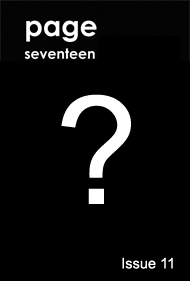
Oh yeah. It’s coming.
We’ve had a great response to P17 this year after our hiatus. After such a wide variety of submissions and competition entries, we’ve compiled our list of short stories and poems for the latest issue and everything’s ready to go. Our latest showcase of writers, both new and established, is on its way and will have its official launch in November.
To celebrate we’re having a P17 open mic night. For anyone who hasn’t been to a Busybird mic night before, it’s a chance for local writers to exhibit their work in a warm and friendly environment. In the November mic night we’ll have P17 contributors behind the mic as well, giving you a taste of what the full issue has to offer. We’ll announce the winners of our P17 short story and poetry competitions; we’ll reveal the winner of the cover image competition; and we’ll have an all-around good time.
The launch will be at the Busybird premises:
Wednesday, 19 November
7pm onwards
2/118 Para Rd, Montmorency VIC 3094
This is an open invitation to anyone who wants to come on down to the mic night and mingle with the page seventeen and Busybird crew. Any questions about P17 or the launch can be directed at pageseventeen@busybird.com.au.
Maybe I’ll see you there.
Beau Hillier | Editor, page seventeen
Using Word
September 18, 2014 Microsoft’s Word, despite all its idiosyncrasies, can be a powerful tool for any writer when used correctly.
Microsoft’s Word, despite all its idiosyncrasies, can be a powerful tool for any writer when used correctly.
Unfortunately, most writers don’t. They use it as a typewriter, instead of taking advantage of some of the benefits that it has to offer – and it does offer benefits.
Let’s look at a few.
Spellchecker
Oh duh. Yes, duh. A lot of people don’t even bother to run a spellcheck, because they trust their spelling infallibly. That’s great. But the reality is nobody’s questioning your spelling (or just your spelling), they’re questioning your typing. Every writer will suffer from an occasional typo or two, particularly when revising over existing text. Always run a spellcheck when you’re done.
Grammar Checker
This is actually one of Word’s dangerous features because it gets stuff wrong, misunderstanding context. Trust in Word’s grammar checker, and you’re likely to introduce errors. The best way of using the Grammar Checker is to strip back what it actually checks. Here, it can become an invaluable tool.
Page Breaks
Some people manually insert their page breaks, hitting ENTER/RETURN until they get onto the next page. Great? Nope. Because if you insert or remove anything from previous pages, it’ll affect where that new page begins. If you needed to hit ENTER/RETURN ten times to begin a new page, then remove two lines on an earlier page, that new page will be elevated two lines (and possibly brought back up to the previous page).
You can enter hard line breaks, (which can be found in the ‘Insert’ or ‘Page Layout’ menu, depending on which version of Word you have). You also have an option of what sort of page break it’ll be. You can force Word to start that next page on an odd number (useful, for instance, if you have section breaks in a novel, which would always begin on an odd numbered page), and to delineate that a new section has begun. There’s a lot to play with here, and it ensures if you make revisions later, your page breaks remain exactly where they’re meant to be.
Headers & Footers
Useful for running headers of the chapter title, the book title, your name, the page number, or any information you require to appear throughout whatever your working on.
A strength of the running headers is if you use hard page breaks, you can have different headers/footers in a new section, whilst linking up things like the page number, so that runs continuous. This is useful for a big work, such as a book, which might have different titles for the chapters. You can also have a ‘Different First Page’, so you might have a fancy chapter title for the start of a chapter, but running headers through the rest.
Styles
This is the most – the most – powerful thing about Word and something everybody should learn to use. If you’re not using Styles, you may as well be using a typewriter.
Styles help determine the way your text looks, and you can define different Styles depending on what you want each to do. You can have a Style for your book title (on your cover page), a Style for your chapter titles, a Style for your chapter subtitles, a Style for your body text – there are no limits on how many Styles you can set up, although if you’re writing a story or a book, you’d probably only need a few (e.g. chapter titles, and a couple for the body text).
Again, depending on which version of Word you’re using, the location of Styles moves. Usually, you’ll be able to find it in the ‘Format’ menu. On the newer versions of Word, the Styles can be found as icons in the ‘Home’ menu.
When you go to add a new Style, you have a variety of options to play with, amongst which are:
There’s also a lot of stuff you’d expect, like the font type, the font size, the line spacing, the text alignment, and if you choose the ‘Paragraph’ option from the ‘Format’ tab (usually in the bottom left-hand corner), you can choose your indentation, and whether there’s any spacing between paragraphs, etc. There’s also an option with a checkbox that says Add to Template; this determines whether that Style will be available whenever you create a new document, or whether it exists just for this document that you’re working on.
The reason to use Styles is because of the total power they give you over your document. For example, you might’ve written a three-hundred page book with twenty chapters, each chapter with a title in Times New Roman 20pt font, and then decide you want something snazzier, and with more space between the chapter title and the commencement of text. Without Styles, you’d have to manually change all those titles. But with Styles, you just go into the relevant Style, make the changes you want, hit ‘OK’, and everything using that Style instantaneously updates to your new choices.
Another benefit of using Styles is that you can automatically generate a contents page from specific Styles. For example, let’s say the Style we’ve used for our chapter titles is called ‘xchaptertitle’. We can point Word‘s ‘Table of Contents’ feature to be generated from any text where the xchaptertitle Style has been applied. Thus, we get a list of all the chapter titles, as well as their corresponding page numbers. If we make changes later, we can update the contents, and it’ll adjust everything accordingly. If we wanted different levels of contents (e.g. chapter title, chapter subtitle, as well as headings throughout the chapter), we can stipulate we want the contents generated from several Styles, and even specify how they appear (e.g. font type, indentations, etc.).
Word generally isn’t the industry standard for professional writers. Most would use software like Scrivener. But Word does have enough tools for your needs if you just know how to use it right.
It’s worth experimenting with to familiarise yourself with its features. Once you get to know them (and particularly the Styles), you’ll wonder how you ever got along without them.
LZ.
A Writer’s Morale
September 16, 2014 Following on from my last post, it’s worth having a quick word about the mindset that comes around in being a writer constantly attempting publication.
Following on from my last post, it’s worth having a quick word about the mindset that comes around in being a writer constantly attempting publication.
Because, honestly, it’s gruelling to have to endure rejection after rejection, sometimes in one great big dry run that doesn’t seem to have an end to it. All writers have had it at some point. And not to be the doom-and-gloom guy, but any writers who haven’t had any dry runs – well, chances are that they will someday. Maybe years from now. But it’s a pretty sure thing.
The emotional reasons for writing are varied. Some may write for emotional release and catharsis, or simply because they derive pleasure from telling stories and using imagination to create scenarios. With so many different emotional footprints, there often isn’t a lot connecting different writers universally on an emotional level aside from the desire to put words to a page.
I won’t try to profile and address every writer who practices the craft for personal gratification or relief. But for all writers seeking an audience, there are two unifying factors – hope, and morale.
Both these ideas are pretty self-explanatory. Hope is the dream, and the ambition, of fulfilling one’s expectations – in this case, publication and acceptance. Morale is the motivational force that allows you to continue hanging on to that hope – it’s the fuel that gets you through the lows so that you can taste the highs. Hope is nothing without the morale to accompany it.
And that’s where people lose their drive. The hope doesn’t fade – the morale fades. That’s the most frustrating thing – you still want it, but it becomes harder to act upon it. Or, at least, that’s one of the more common illustrations of morale running dry.
Morale is normally tied to a group mentality – companies talking about how they can bolster the morale of employees as a means of boosting productivity. But what can an individual writer do, if the morale is running low?
Never forget the times you did accomplish something. Sounds easy on paper. But any publications you’ve already had, no matter how long ago or how minor – they’re all forms of acceptance. They’re all reminders that your work has an audience. Remember the praise and the constructive criticism. Remember the little moments that made you want to push yourself further as a writer. Those moments and milestones can see you through.
Get away from the desk. You might not even realise how much you’re bashing your head against the notepad or keyboard. At some point you’ve gone past perseverance and started chasing your own tail. Find something else to do. Something else to worry about. It can be boring worrying about the same thing all the time, after all.
Take care of yourself. You’ve surely heard all the benefits about eating well and taking the time to keep fit. Blah blah good hormones blah blah. You won’t listen to the science coming from yet another commentator. Just tell yourself, if you’re not doing anything to keep a varied diet and be active on a regular basis, that you really should. If you need more incentive, well – it gives you superpowers. I’m not supposed to talk about it, but honest-to-god superpowers. Just keep at it and you’ll get X-ray vision someday. And if you don’t, at least you’ll be fit enough to kick my arse for (allegedly) misleading you.
Try something new. I know – I keep bringing this up. But a new project with fresh challenges can be invigorating. A fresh angle on something you’ve tried before. A completely new genre or style. The trick is that if you’ve written outside your comfort zone, and that particular piece doesn’t garner results either, take that outcome with a grain of salt. It might not be your best work. But anything that expands your comfort zone is a stepping stone to refining your future work – and can be a fun challenge on top of everything else.
Share with others. A tough one, especially if you don’t already have a solid network. But there are so many people out there who will have their own wisdom to offer on how they got through their own rough periods.
These are only a few introductory ideas, but they’re a starting point to ensuring you can keep your motivation even during the tough times. There’s nothing more frustrating than hope without morale, so always be aware of your own drive and when extra measures are required to keep yourself on track. What do you do to keep your morale up as a writer?
Beau Hillier | Editor, page seventeen
